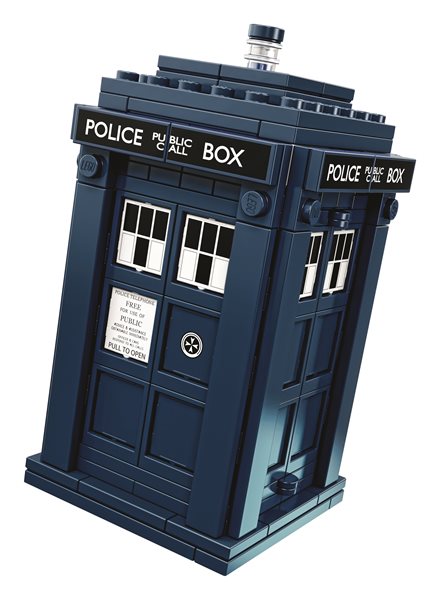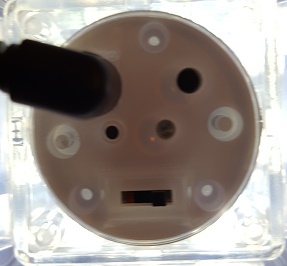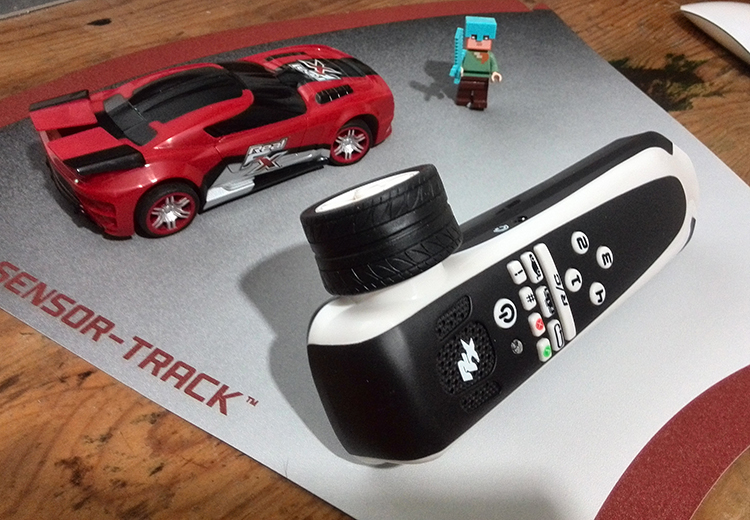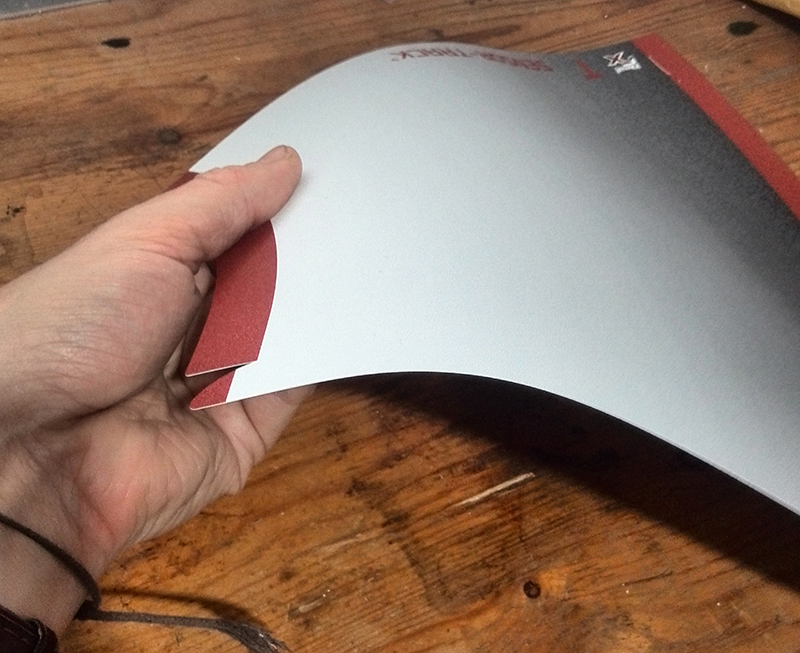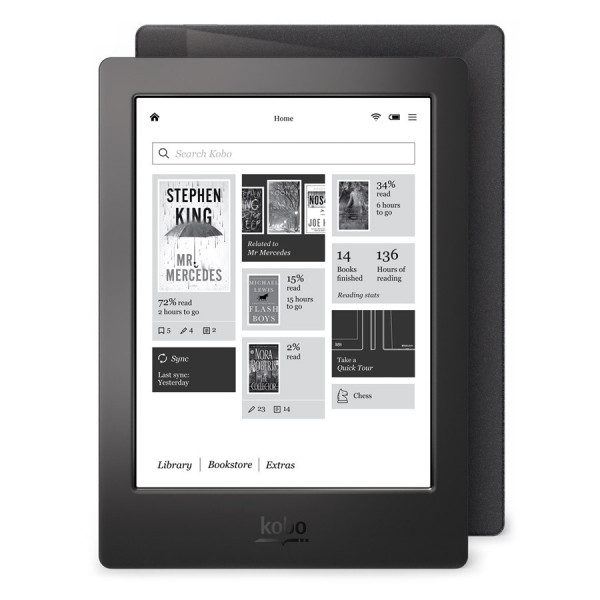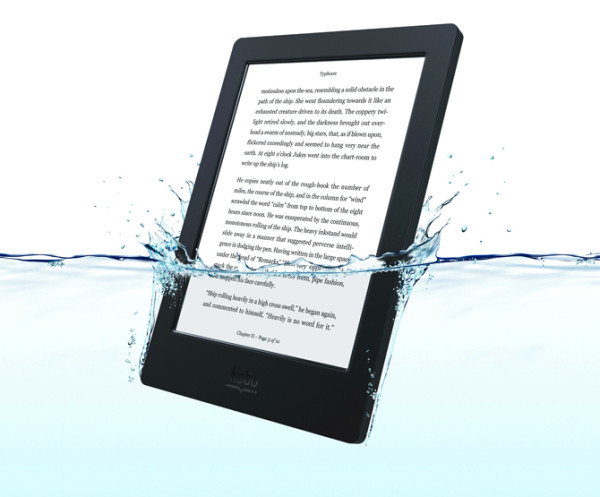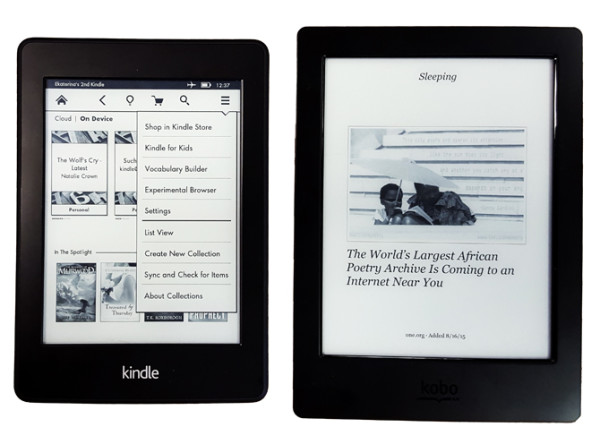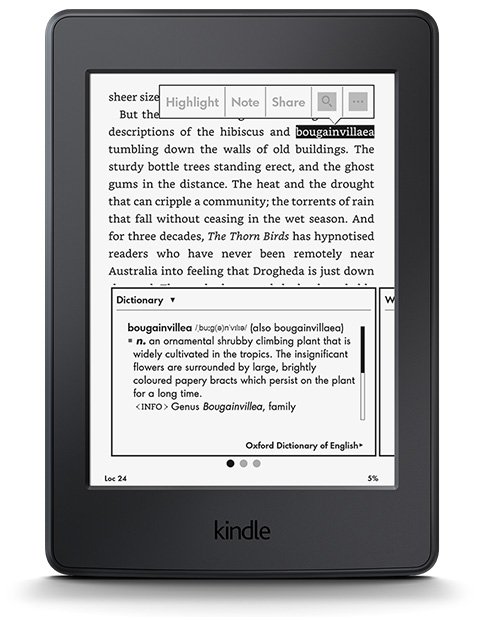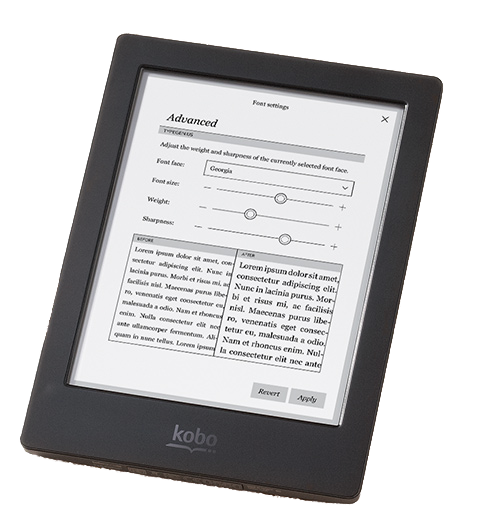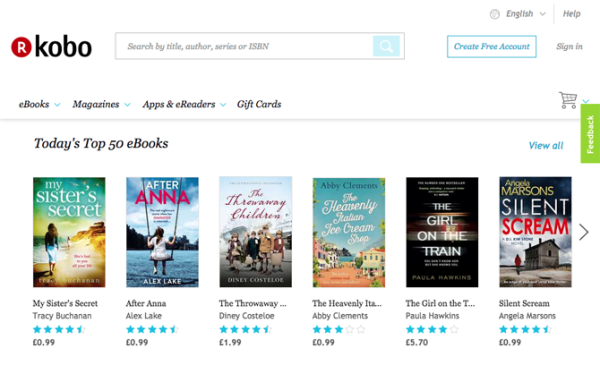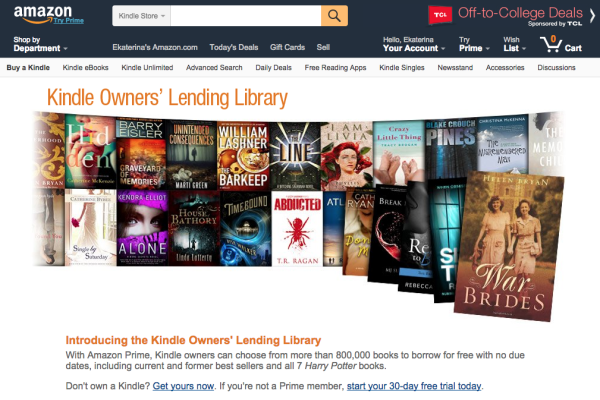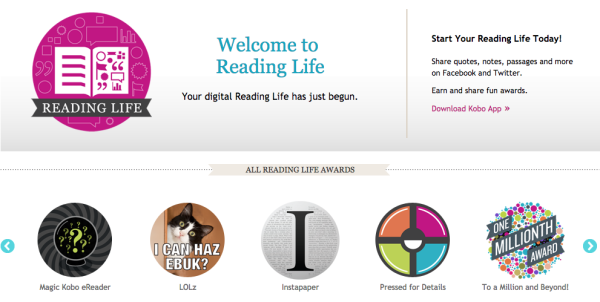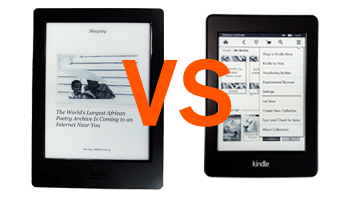Dork Adore
 These Edifier Prisma e 3350BT are Bluetooth speakers of very good quality, sound and, at these prices (retailing at £79.99), value. The Prisma is the younger sister of the Edifier Spinnakers that were exceptionally excellent in respect of Bluetooth sound quality.
These Edifier Prisma e 3350BT are Bluetooth speakers of very good quality, sound and, at these prices (retailing at £79.99), value. The Prisma is the younger sister of the Edifier Spinnakers that were exceptionally excellent in respect of Bluetooth sound quality.
I’ve been listening to these Prismas from my iPhone in the kitchen but they run and are designed as a 2.1 speaker solution for laptops with low desktop clutter. I have done this too and from the laptop they are a really nice solution, playing music from the likes of Spotify seamlessly. Whilst retaining the flexibility of Blutooth and ease of set-up from the box, pairing is exceptionally easy, these Prismas are lacking the bass definition you might prefer despite having the sub-woofer separately from the two side speakers. The bass level is adjustable but I have had the bass level turned up to maximum and have been a fraction underwhelmed.
In respect of design, there is a quality feel to this product. The subwoofer in white looks like a Star Wars Storm troopers helmet and is modern stylish. The top of the ‘helmet’ shows red when the device is on standby but glows blue when Bluetooth is connected. The range of the device to a Bluetooth source is claimed at 10 meters and I can certainly confirm a 7-8 meter range without drop-out. The cables between the sub and the side speakers are of a good length so the soundstage is large if required. The volume control is connected directly to the sub (unlike the Spinnaker) and this module has a headphones and Aux input for non-bluetooth sources.
In summary, a very nice Bluetooth speaker solution and, if you don’t crave bass, a good value for money solution for laptops and kitchens alike.
Pros
- Good sound quality
- Storm-trooper Styling
- Ease of set-up, pair and use
- More affordable than their sister
- Bluetooth flexibility
Cons
- No Remote Control
- Bass is weak
Check prices:
Ebay
Amazon
I am 45 years old, married with children, but retired from work through a severe stroke that has left me restricted in movement but with plenty of time to listen, watch, opine and review. My interests include, in no particular order, music, books and film and the garden. My latest interest centres around exploring vinyl on my hi-fi.
More Posts - Website
Follow Me:


The post Edifier Prisma Bluetooth Speaker with ‘Storm-trooper’ styling first appeared on Dork Adore.










 My love of Gtech products has been well documented here on Dork Adore. So I approached their latest model upgrades with some trepidation. What happens if the love affair ends here? It would sully our years of happiness before.
My love of Gtech products has been well documented here on Dork Adore. So I approached their latest model upgrades with some trepidation. What happens if the love affair ends here? It would sully our years of happiness before.
I wasn’t sure I was ready to end it.
But I needn’t have worried. There’s a happy end to this love story. And while we didn’t quite vacuum off into the sunset and live happily every after, I remain a dedicated cordless fan girl.
First up the good stuff
Binning the dirt
 While the previous upgrade – The Gtech AirRam K9 – was basically a minor revamp, the Gtech AirRam Mk 2 has a totally new look, with a more curvaceous chassis and a completely redesigned dirt bin. Emptying the new capsule design is so much easier. Simply slide the tab along and the accrued dust, animal fuzz and plastic children’s tat will glide into your kitchen bin without any drama.
While the previous upgrade – The Gtech AirRam K9 – was basically a minor revamp, the Gtech AirRam Mk 2 has a totally new look, with a more curvaceous chassis and a completely redesigned dirt bin. Emptying the new capsule design is so much easier. Simply slide the tab along and the accrued dust, animal fuzz and plastic children’s tat will glide into your kitchen bin without any drama.
In previous versions, the double dirt tray was on the wide side, obliging users to run the gauntlet when it came to tipping it safely into a bin. It was a failing of the original design that the dirt could so easily end up back where it started thanks to one small slip from the user.
However, you will still need to make sure you’ve given it a thorough shake off. If you don’t, small bits of grit and whatnot that have stowed away in the less accessible nooks like to make a late appearance when you return the tray to its slot. But overall this is a much more winning design.
Lights
 Another winning design is the addition of lights. Lights! Truly we live in an age of progress. No doubt responding to the exuberant welcome the spotlights on the Gtech Multi got, the design team have equipped the Mk2 with its own set of headlights.
Another winning design is the addition of lights. Lights! Truly we live in an age of progress. No doubt responding to the exuberant welcome the spotlights on the Gtech Multi got, the design team have equipped the Mk2 with its own set of headlights.
It’s such a minor thing in many ways, but it really does improve the whole cleaning experience, to the point where you start to become positively obsessive about capturing every last speck from a neglected cranny in your spare room.
Handling
 The handle on the original upright gave me considerable trouble, flummoxing me from the outset when I inserted it the wrong way. Presumably I wasn’t the only dum-dum not to read the instructions properly because the next iteration had clear labels to guide you to success. The latest design neutralises the problem altogether: once you’ve inserted the handle the right way, you don’t need to remove it again. You simply press a button and slide the top handle down into the bottom handle.
The handle on the original upright gave me considerable trouble, flummoxing me from the outset when I inserted it the wrong way. Presumably I wasn’t the only dum-dum not to read the instructions properly because the next iteration had clear labels to guide you to success. The latest design neutralises the problem altogether: once you’ve inserted the handle the right way, you don’t need to remove it again. You simply press a button and slide the top handle down into the bottom handle.
This is so much better. Now you can can stash the Gtech in a cupboard without having to take it to pieces. And because the designers have kindly left the handle on the bottom half, I can still hang the whole thing flat on a peg. Perfect.
And of course, that same clever design is the reason you can manoeuvre the machine around corners and under things with considerable ease.

More lights
Other design improvements include a battery indicator light you can actually see when you’re vacuuming and a barrel that can easily be removed for cleaning. The latter is particularly important given that this style of cleaner will snarl up with thread, hair or yet another negligently discarded hair bobble.
Speaking of which, the new version will now suck up larger bits of detritus than the previous model.
But what about the down sides?
Snarl ups
Well, it’s a problem of the design as a whole that no matter how diligent you are, at some point you will find yourself hacking out bits of Pinkie Pie’s mane while cursing your five-year-old to the skies. I don’t know what it is about this style of cleaner, but it seems like elastic bands throw themselves in the Gtech’s path no matter how throughly I try to evacuate the area in advance.
Edges of rugs, dried up sellotape, iPhone cables, they all seem to be drawn to lights. And because the cleaner can be flattened down, you can insert it under furniture with low clearance. I’ve unearthed all manner of forgotten socks and two pence pieces.
While annoying, in theory this should only be a minor inconvenience. However, as a long-time Gtech owner, the thought of it brings me out in a sweat. Why? Because my first Gtech died an untimely death from eating string one too many times and my second was returned twice for repairs after becoming increasingly shrill every time I extracted yet another bit of dental floss.
What’s more, when it gets snarled up, it makes an anguished screaming sound and then goes into lock down until it’s happy you’ve cleared all its airways. It makes doing the cleaning surprisingly stressful.
Let’s hope this latest model is a bit more robust when it comes to barrel snags.
The stairs
While the darkest corners and underbeds will be cleaner than they’ve ever been once you have a Gtech AirRam Mk2, you’ll probably find yourself neglecting the stairs. It’s no easier to use on stairs than its original iterations. And it still can’t do skirting boards or cobwebs. But it CAN now do the edges of walls much better than before.
To be honest, this seems a small price to pay for such a convenient, easy to use cleaner – plus it gives you the excuse to by an AirRam Multi at the same time (review of the new one coming soon!).
 Battery
Battery
This is a VERY minor gripe, but the new battery design means you can’t use the old ones as replacements. I used to like having two batteries so I could charge one and use one. But the new model uses a totally different battery design. On the plus side, it’s a much better shape for standing and it has a charge indicator.
In conclusion: I love it!
Looking back at my original list of complaints, Gtech has addressed pretty much every one of them (apart from the stairs, but that’s fair enough). By all measures this is a better constructed, better designed, better performing cordless cleaning machine than the previous Gtechs. If you’re looking for something that’s quick and convenient, I’d recommend this over a lot of handhelds on the market, and if you’re after something that’s powerful enough to pick up dirt and dog hair, I’d suggest you seriously consider this little sucker.
It’s a great upright cleaner.
Available now from Gtech’s Website
Dork Adore's Editor! Katie started out life as a tech journalist and blog obsessive, launching the UK's first and biggest blog publishing network, Shiny Media. Favourite dork things: knitting, crochet, Press Gang, Buffy, Battlestar, Doctor Who and lifehacks.
More Posts - Website
Follow Me:






The post Gtech AirRam Mk2: Our new favourite battery-powered vacuum cleaner first appeared on Dork Adore.










 I’ve already ranted at length on why I think Inbox Zero is a giant waste of life. But, how would I make things better?
I’ve already ranted at length on why I think Inbox Zero is a giant waste of life. But, how would I make things better?
That’s easy! If I were queen for a day, these would be my rules for email:
1. Never reply saying, “sorry it’s taken me so long to reply.”
Unless it’s been a year, or two months, or some other horrific length of time, there is no need to apologise when you reply to an email. People who expect fast responses to email are insufferable. We are all busy; there is epic verse to compose and daffodils to admire. Anyone who expects a reply before the week is out should get on the phone and call, or send an email with a clear deadline in the subject header.
Besides, if you start with an excuse, the poor sod you are emailing has to read it, taking up even more time. The golden rule for email is: don’t be a time thief.
(NB. Apparently if you work in the West Wing, this attitude isn’t acceptable – they have to open emails instantly. But I bet they would be a lot more productive if they didn’t).
2. Turn off your productivity auto reply
Malcolm is really busy? He only checks emails twice a day? Good for him! But guess what, Malcolm? That’s your business, you don’t need to spam others with it, you’re just creating more email! Unless you work on an email-based helpdesk NO ONE should expect you to read email immediately.
In fact, if a team is simply checking emails, any decent boss, client or colleague will recognise the team is working inefficiently.
Now, OBVIOUSLY there are times when it’s ok to do set an auto-response like this, but unless you have put some serious thought into making it useful/funny/interesting a blanket auto response is actually just annoying.
3. Stop sending work emails on a Sunday
We teach people how to treat us. If you start a culture of weekend emails, you’ll find yourself thinking it’s ok to send emails whenever you feel like it (which is also why you shouldn’t apologise for not replying immediately).
When I was at Shiny Media the whole senior management and investors seemed to start some kind of Sunday night “look at me all work-focused” pissing contest. Receiving those emails and feeling obliged to reply was one of my main sources of stress and unhappiness. But that’s my fault for checking them and replying to them. Like I said, we teach people how to treat us.
I’m not 26 anymore. Now I don’t think people who email me on a Sunday are hardcore business people who think weekends are for wimps. I think,
Wow does this person not have anything better to do? They should probably reassess their priorities. Antiques Roadshow is on, for goodness’ sake, is nothing sacred?!
Imagine if instead of sending an email, you were actually showing up at someone’s house and poking them in the arm every time. You ring the doorbell, they answer, you poke them. Would that be ok? It would not.
Don’t poke people on a Sunday night.
Shut it off, go for a long walk, have a pint, eat a roast, watch Downton Abbey and do a shot anytime there’s a random two-minute scene in which the Dowager Countess walks up the stairs having opinions. That’s what Sunday is for.
Of course if you really want to, by all means work on a Sunday night. There’s no law against that in my world. If you’re happy and in flow, go for it. Just time your work emails to send on Monday morning and respect other people’s Downton Abbey downtime.

4. Stop cc’ing so many people
Why? Why do so many companies CC people on so many emails? Often it’s simple bum-covering, frequently it’s a passive-aggressive way of telling on someone: I’m now cc’ing in your manager to show that you are not being a good girl. Whatever the motive, it needs to be taken out back and put out of its misery.
If you invite 10 people to a meeting that lasts an hour that’s TEN HOURS of work time you’ve just used up. The same applies to email. Unless there’s a clear need to CC every single person, my new law states you must instead forward people a summary update email with an FYI after all the back-and-forthing has finished.
5. Give a summary
Don’t you just love it when someone starts copying you in half-way through a conversation? Or when someone forwards you something that just says, “see conversation below” so you have to scroll all the way down to the start of the email chain to work out what’s going on? No, you do not.
Assume the person you’ve just added to the chain is seeing this all for the first time (because they are) and write a precis to bring them up to speed. It will save you time in the long run and will help reduce the amount of cortisol pumping around your colleague’s body.
6. Write better headers
This one is a given, right? Make it easy to spot in a crowd, make it useful, make it informative, make it easy to search for, make it provocative. Give deadlines, information, anything useful that saves people time.
Whatever you do, don’t reply to an email with a subject header that’s unrelated to what you’re saying. It drives me potty (and of course I do it all the time, even the queen is fallible.)
7. Write better emails
After reading the excellent Roman-Raphaelson book Writing That Works; How to Communicate Effectively In Business, I’ve changed how I write emails.
Here’s how an email should be structured:
Dear Zanjelicoco
Do you have any high res images of the event last night? Please can you send me a zip file?
Was so great to catch up with all of you last night. We HAVE to do it again before the end of the year!
x
Katie
PS Deadline is tight, sorry! Midday today.
This is instead of the emails we all usually send.
The emails we usually send hide the information within a wall of blather. Brits especially feel like we have to start with general chit-chat because we don’t like getting down to business without some of our world-renowned top bants first. So we end up with woolly emails that start vague, over-explain our reasons for needing stuff (who cares) and end without clear instructions.
Dear Zanjelicoco
Was so great to catch up with all of you last night. We HAVE to do it again before the end of the year!
Anyway, I’ve been asked by the boss to put together an album featuring all the highlights from the evening. Do you have any images you can share with me? Will need to be high res as we’ll be printing it.
I’ve been asked to turn it around really quickly so would be great if you could get back to me by midday today so I can get it ready before the end of the day.
Thanks!
Katie
Even worse are the emails sent by people who speak Corporate as a first language:
CC. three other people including the person’s boss.
Dear Zanjelicoco
Just reaching out to you to say what a brilliant evening it was last night! Was so lovely to reconnect and share all our learnings in such a meaningful way!
Just wanted to circle back on the conversation we had last night around putting together a highlights package. Andrea Bossface has asked me to connect with everyone from the evening to request a selection of images that really embody the spirit of the evening and convey the key takeaways from the night.
Could you package up your highlights and send me a zip file by the end of the day.
Thanks
Kate Corporatespeak
8. Stop filing shit
Most email is dross. You don’t need it.
Don’t waste time moving things from your inbox into its own special folder, your time is worth more than that. If a person can’t be bothered to write a clear subject header that makes it easy to find their email deserves to be lost in the quagmire. And anyway, that’s what the search function is for.
I’ve tried countless Inbox Zero techniques over the years, but giving up being stressed about it has been the single most effective productivity hack.
I now find autofilters, tags/categories and (shock, horror) marking things as unread work just fine. I don’t use email as a to do list. Filing something in a folder marked “To Action” DOES NOT WORK (for me anyway). I NEVER look at that folder again. I must as well throw it in a giant hole marked “Huh?”
(See Inbox Zero is a giant waste of life for more rants of this nature)
9. Follow up your emails
Didn’t get a reply to your email? Don’t sit and moan about it. If it’s that important, send the person a friendly reminder. Over the years, the people I am most likely to employ are always the people who follow up on emails they’ve sent me. And the people I pretty much always employ, are the ones who continue to follow up and eventually pester me into submission. I like those people: they’ve got grit
10. Use a phone – or your LEGS!
How many words a minute can you type? How many can you speak?
It’s quicker and easier to give someone a tinkle than it is to compose an email.
Even better, walk over to their desk, as you do look into the middle distance for the first time in hours, get some blood in your muscles.
I’m as introverted as the next internet writer. Wherever I am, I’d ALWAYS rather be at home reading a book. But even I can’t deny that speaking to a human using my voice is more efficient, more pleasant and less likely to get me in trouble than tapping away at a keyboard.
Even if you’re a millennial, there’s really no excuse for not picking up the phone if your email starts to run longer than five paragraphs.
Try it! You might like it!
NB I have broken every one of these rules – I’m a Queen not a frickin Saint.
So that’s it. Those are my 10 Commandments for Email if I were running the show. Clearly I’m a bit unhinged, but I like to think some of you are too. What are the email mores that get you frothing? Share them with me, I need to know! Get it off your chest and we’ll all feel better.
Liked this? You might also like my free ecourse for women returning to work after maternity leave. Check it out! it’s free and it’s funny!
You might also like the LEAP podcast, which I host. Check it out!
Dork Adore's Editor! Katie started out life as a tech journalist and blog obsessive, launching the UK's first and biggest blog publishing network, Shiny Media. Favourite dork things: knitting, crochet, Press Gang, Buffy, Battlestar, Doctor Who and lifehacks.
More Posts - Website
Follow Me:






The post These are my 10 Commandments for Email. What are yours? first appeared on Dork Adore.










 Alex Milway puts his neck on the line to review the Personal Barber Shaving subscription box
Alex Milway puts his neck on the line to review the Personal Barber Shaving subscription box
I used to hate shaving. I never had much need for it, and I never knew what I was doing with a razor any way. Shave inwards? Shave outwards? Shave it all aboutwards?
But after becoming a dad my face finally bothered growing facial hair. And, oddly, this spurt of growth has coincided with me wanting to hide away from the other household members for longer periods. All parents deserve quiet time, and what better place than a bathroom – generally the only room in the house with a lock? Not even the cat can bother me in there.
So when The Personal Barber, a subscription box based around the traditional wet shave with classic safety razor and shaving brush, offered me a box to try, I took it as a sign.
Besides, the opportunity to use a proper razor, with proper blades and proper soap to get in a proper lather, was properly appealing.
With locked door I readied myself for danger. Anyone who’s seen Deadwood might hesitate to shave with a so-called “safety razor” – something that looks like it could do some serious damage. For the sake of my family, I was determined to play it safe (albeit with the door locked – on balance, some alone time was more valuable than easy access for the paramedics)

Personal Barber send different wet shaving products from male grooming brands with each box
So I had the brush, some shaving oil from brand new British company, Para Mi; the old-world Musgo Real Classic shaving cream – in a deliciously traditional metal toothpaste tube – the new-to-the-market Rockwell Razor and ever-faithful Astra blades. I applied the oil to my shower-warm face, frothed the cream up in a bowl and slathered it on. And then I set about shaving.
The double-sided blade was a joy. Although the mysterious whispers of friends in my adolescence had told me never to shave in different directions, I find it a necessity. The joy of this razor was that I could shave both ways without turning it. It was like using a very sharp paintbrush, and being an artist, I was on board for that.
Let’s be open, here. I was a bit too tentative with the razor. I spent a good few minutes avoiding cutting myself, and therein lies the (face) rub. To use this open blade safely and confidently will take practice. I’ve only ever used Gillette safety blades, so that’s all I’m used to.


But with The Personal Barber there’s only one (double-sided) blade, doing as good a job as the five on the Gillette mega-swords. And to top that, there’s absolutely no plastic.
Gillette and Wilkinson Sword eat your heart out with your throwaway plastic.
Proper shaving is a little bit geeky, a little bit trendy, and it offers up a brilliant excuse for your father to get away from the world for ten minutes. And yes, you guessed it, Father’s day is coming up very soon. A subscription to Personal Barber is a great idea for a gift.
If you give this razor the time to get confident enough, you’ll not only be doing the planet a favour but you’ll also become a shaving samurai. I think that’s something all of us should be aspiring to.
The detail
Pricing: £24.95 per month on a rolling basis down to £17.95 per month for a pre-paid 12-month subscription. Offering monthly, 3-, 6- and 12-month subscriptions. You can also buy a one-off box. The razor comes in the first box. Each month, the box contains completely new soaps, blades and extra pre- and post-shave products from brands for you to try out such as oils, balms, colognes, alums and more.
UPDATE! The Personal Barber has given us a special discount code for Dork readers. Use DORK20 at checkout for 20% off your first box. It’s valid until 1 June 2016.
Children's author and illustrator, Alex Milway has published 10 books: The Mousehunter Trilogy (Faber & Faber) and The Mythical 9th Division series (Walker). His latest book, Pigsticks & Harold and the Pirate Treasure (Walker) is out now!
More Posts - Website
Follow Me:




The post Are you brave enough for a Personal Barber shaving box? first appeared on Dork Adore.










When you spend your life seeking out the best gadgets and lifehacks to make life easier, it’s inevitable that the urge to splurge on more tech rears it head when you become a parent. As a first-time mum to a five-month-old boy, I was keen to see what tools I could find to make becoming a parent a little easier (or at least make those first few sleepless nights more bearable).
These are just a few of the gadgets I found useful as a new mum, which would make the perfect gift for anyone expecting over Christmas.
Don’t worry, I’ve skipped the wipe warmers and post-natal waist trainers.

The Tommee Tippee Perfect Prep Machine
If you bottle feed your baby, the Tommee Tippee Perfect Prep Machine is a HUGE time saver. I ordered mine on Amazon a few weeks after Oz was born, and it saves us so much time. All you have to do is pop the bottle under the machine, press the button once for a shot of hot water (to sterilise the powder) then press it again for filtered cool water to top it up to the perfect amount of formula at room temperature.
It takes me about a minute to make a bottle that can be used straight away. Prices are usually about the £100 mark, but Amazon and Tesco often do deals on it, as low as £60. Trust me, when it’s 3am in the morning and you need to make a fresh bottle, that’s money well spent.
I don’t actually use the TT bottles as it gave him a lot of wind, so we used MAM bottles (which you can sterilise on their own in the microwave if you’re in a jam)

Chillipeeps 3in1 Teat
I discovered the Chillipeeps 3in1 Teat on Twitter, and ordered a couple. These funny-looking green, plastic torpedos contain a screw-on size 3 teat you can attach to travel formula bottles, cartons and water bottles. If you’re popping out for a few hours, you can throw this in your bag with one of the formula bottles, and you’re ready to go (saving on lots of bag space).
They’ve also got a 3in1 spout for older kids. They’re doing lots of deals at the moment, but they’re about £6.50 each.

GroLight
If you’re still on the night feeds, a GroLight is a great way to add just the right amount of light to your room to see what you’re doing, without waking you and baby up too much. After, you can use it in your bedroom, light some candles and pretending you’re in a spa treatment room rather than hiding from your kids for 5 minutes.

Diffuser
That newborn baby smell might be delicious, but the smell of nappies is grim. While using the Tommee Tippee Sangentic bin limits the pong, a diffuser can be a cost-effective and efficient way to mask smells when guests come over. Cheaper in the long run than candles, and with lots of stylish options now available, a diffuser is a great way to fill your room with the scents of your choice.
To use, you fill them with water, add a couple of drops of your favourite essential oil and turn it on. As well as smelling great, some of them are great at clearing bunged up noses during winter, and a sprinkling of lavender or citrus oils can help get baby to sleep or wake up a tired parent. Amazon have lots to choose from.
Spa day (and the offer of babysitting)
Yes, it’s cliché. But a spa day with the offer of childcare is one of the best gifts you can give a mum. Swapping muslin cloths and teething gels for a swimsuit and floatation pool will be a welcome change of scene for a few hours.
Are you a new mum? What’s on your wishlist?
Emma is our resident fashion and social media specialist, having worked as a blogger, editor and writer on a number of fashion and beauty websites. She writes regularly for The Bag Lady, and has previously written for The Times Online, Shoewawa and Jorg & Olif among others.
More Posts - Website
Follow Me:



The post What parenting gadgets are actually worth getting? first appeared on Dork Adore.











The box is surely going to be bigger on the inside, right? And there’s a picture of Matt Smith’s minifig, hidden down in the corner!
Put aside your jelly babies and hang up your stripy scarves, for Doctor Who is all set to regenerate into brick form. That’s right, on 1st December, you’ll be able to get your hands on possibly the most eagerly awaited LEGO IDEAS kit yet – The TARDIS.
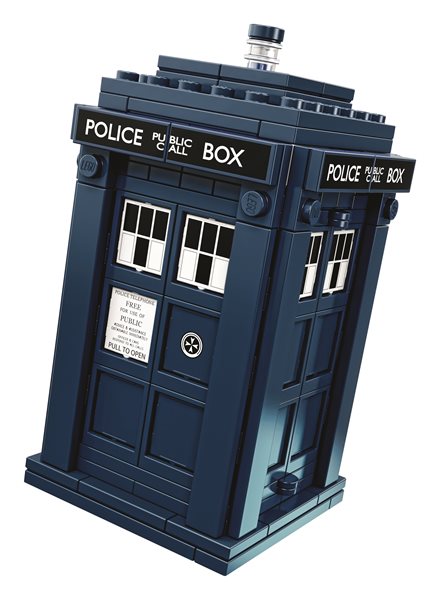
What a beauty! And it even has the little St John’s Ambulance badge!
Encompassing the worlds of the Eleventh and Twelfth Doctors, the LEGO set comes with minifigs of both Matt Smith and Peter Capaldi, as well as Clara Oswald, two Weeping Angels and two rather spangly Daleks. And of course you get an open set of the inside of the TARDIS, as well as the compact, police phone box. It all links together very nicely!

Peter Capaldi looking dapper in his non-hoodie velvet suit. And no sonic sunglasses. They’re just daft, aren’t they?
The set is retailing at about £49.99 and is surely going to be one of the must-have presents for Christmas. These special IDEAS kits have a habit of selling out, so be there on the 1st of December with your credit cards at the ready!

Some lovely details in there, and not an electric guitar in sight. Although I’m sure you could pop one in.

DON’T BLINK! They’ll turn you into brick!

The lovely Clara Oswald with her tartan skirt.

How easy would it be to turn these into Davros? Get your minifig heads at the ready!
And if you wanted to add a K-9 to your TARDIS, it’s dead easy if you have the bits lying around. Here’s one I made earlier, though if you do a search, there are many youtube videos of people making them. They all look a bit different, but that’s the beauty of LEGO, innit!

I made this out of about 15 LEGO pieces. Very simple, and with a lovely moving head and tail.
Children's author and illustrator, Alex Milway has published 10 books: The Mousehunter Trilogy (Faber & Faber) and The Mythical 9th Division series (Walker). His latest book, Pigsticks & Harold and the Pirate Treasure (Walker) is out now!
More Posts - Website
Follow Me:




The post Doctor Who LEGO is upon us! Get it before it sells out! first appeared on Dork Adore.











The Mystery Machine in brick form, with Freddie at the helm. It’s a little marvel!
I try – I really do – to find fault with LEGO sets, but sadly I only ever get to see the brilliant ones. I think it’s fair to say that Scooby Doo’s LEGO incarnation is as close to perfect as you can imagine. And all in time for Halloween!
You only need to look at the detail and style of sets to see what a good job LEGO’s done in bringing them to bricky life. There are six sets in all, from a Haunted lighthouse to a Mummy’s tomb. The Mystery Machine set is spot on, and opens up to reveal the inside workings – the variety of foodstuffs for Shaggy and Scooby to eat is a joy. The designers have had field day, and I can only imagine everyone in LEGO was fighting to work on it.
The whole colour scheme for the sets is great. And it has to be said, not only are the colours brilliant and bold, so too are the buildings.

The Haunted Mansion in all its glory! It’s vast, and a joy to build.
I built the Haunted Mansion (RRP £69.99) over a number of weeks with my daughter. (Good grief it was hard only doing a tiny amount a night!) But it really lasted us, partly because it’s absolutely rammed with features. Built in three parts, each with a theme, it really will keep you busy. From the ruined greenhouse containing man-eating plants and pumpkin heads, to the rickety kitchenette, with ready-to-eat hamburger. Then there’s the swinging spiked ball to hit an intruder, moving clock and turning walls, secret compartments and more. It was a joy to make.

The safe and the kitchenette, with added burger.

Me working the smashing smashball, and the greenhouse interior.
As you’d expect, all the minifigs are lovely, but the highlight of the sets are the girls, Velma and Daphne. The TV series still feels weirdly (sadly?) groundbreaking for having equally strong male/female roles, and they look wonderful here (although it’s a shame they’re harder to collect than the other minifigs as they aren’t included in the cheaper sets.) Whereas monsters and action toys are so often marketed for boys, Scooby Doo is for everyone. My daughter loves it, and loved making the set. It ticks many, many boxes.

Daphne and Velma doing some awesome detective work!
To talk about Scooby Doo and not mention the baddies would be a terrible crime, so which ones are here? There’s an extraordinarily bright glow-in-the-dark ghost, monstrous knight and a vampire. Of course, if you turn their minifig heads around, or take off their helmets you find that (SPOILERS!), they’re really just humans underneath. It’s Scooby Doo, through and through.

Some of the spooky villains of the Haunted Mansion!
This set is going to become our family’s Halloween centrepiece forever. I love it, and I can imagine all children will think it’s terrific. It’s just got so much going for it and is FUN FUN FUN!
Thanks to Norton/LEGO for sending through the Haunted Mansion set to review!
Children's author and illustrator, Alex Milway has published 10 books: The Mousehunter Trilogy (Faber & Faber) and The Mythical 9th Division series (Walker). His latest book, Pigsticks & Harold and the Pirate Treasure (Walker) is out now!
More Posts - Website
Follow Me:




The post LEGO Scooby Doo Haunted Mansion review first appeared on Dork Adore.










Hello beloved friends/colleagues/family physicians!
Aren’t you tired of your various geometrically-inclined puzzles going unseen in the dark recesses of your lair/mind? Do you yearn for the day that the postman will look past you to the glorious cube glowing on your mantelpiece and collapse in a fit of awe and untold fulfilment?
Well then, have I got a resplendent puzzle box for you!
No, it isn’t the Lament Configuration, sadly. But it’s the next best thing! What? No, it’s not the Millennium Puzzle either. You are the worst at guessing things.
The Rubik’s Cube Light
Ok, the cat’s out of the bag and the puzzle is on pale, pale fire. Welcome to the latest terminal on my whistle-stop tour of novelty lights and meet the latest innovation in retrograde gaming!

Out of the box, the first thing that becomes apparent is that the cube is a rather bulky 12 cm (x 12 cm x 12 cm* – come on, it’s a cube), although it is also quite light – no pun intended. The casing is made of a thick layer of plastic that can survive multiple drops onto a hard floor.
When lit up, the cube is very light in colour, with the white gaps in between the colours glowing brightly. The coloured sides are made up of stickers, which I hadn’t been expecting for some reason – I had just assumed that they’d be coloured plastic – and this means that they obscure some of the glow from within the cube, like backlit pieces of coloured paper. This doesn’t ruin the effect, however, in fact it may have been a bit uncomfortable if the thing let out more light, particularly given how long you have to stare at it to solve the darned thing. (Read: I have given up trying to solve it. And no I will not just look up the method online, you remorseless scoundrel!) Also, for those of us that like to take a more practical approach to these things, the stickers actually make life a lot easier.
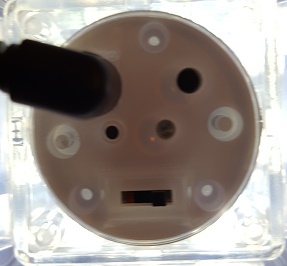
Oh wow this looks unnervingly like a lobotomised moon.
The middle white square holds the power controls: a 5 v DC, 500 mA input for the USB charger that comes with the Rubik’s cube light, plus a switch that lets you toggle between the ‘off/charge’/‘on’/‘try me’ settings, a reset button (which I have not had to use) and a ‘try me’ button (which lights up the cube for a limited time when in ‘try me’ mode). The exact amount of time it takes to charge the light is a mystery to the whole of the internet, mostly because we aren’t patient enough to attempt solving the cube for longer than ten continuous minutes at a time. Once fully charged, the light claims to last around two hours, though I’ve had it lit for closer to three hours. The charging cable can be plugged into anything with a USB port – yes, that includes (probably) your phone charger – so it’s really very convenient, and I tend to just use my old phone plug for this purpose and just leave the cube plugged in.
There’s also a little triangular stand included with the light, so you can stand it up on a corner and proudly display it, and you’ll probably want to – it makes a quirky addition to any room, taunting any visitors into attempting to solve it and mercilessly driving them into an impotent rage. Did I hear someone say ‘novelty Christmas gift’?
The Rubik’s Cube Light retails at £29.99, but you can grab one at the discounted rate of £19.95 right now on Prezzybox.
I was sent this product in exchange for an honest review. All opinions are my own.
* Prezzybox actually lists the dimensions as 16 cm x 16 cm x 14 cm, which is at best confusing. I guess that refers to the whole package or potentially explains why I still haven’t managed to solve the blasted thing.
Cambridge-based writer, drawer and grammar enthusiast; lover of sci-fi, video games and books. Cat-pamperer extraordinaire.
More Posts - Website
Follow Me:




The post Rubik’s Cube Light up your life! first appeared on Dork Adore.











VAROOM!!! The living room racetrack just got awesome.
Move over Scalextric, the future of driving cars around your living comes in the shape of Real FX Racing – which is another Kickstarter success. If you can imagine a tiny radio controlled car, with excellent steering and speed, crossed with the fun of Scalextric, you’ve pretty much got it.
So what set’s it apart? Real FX’s key USP is a ‘magic’ track that uses sensors to create invisible walls, stopping the cars zooming off, just like the rails of a Scalextric set. If you go too fast, yes you do still spin off – yes, the sense of danger is still there. It’s a weird sensation having the track control your car without any rails, but that all helps to increase the magic of the technology.
The track is made up of inter-changeable pieces of shiny card, so you can create any shape you want. You might think that the track feels a bit lightweight, and maybe a touch flimsy, but it worked fine on a textured rug, so a hard surface is not a requirement.
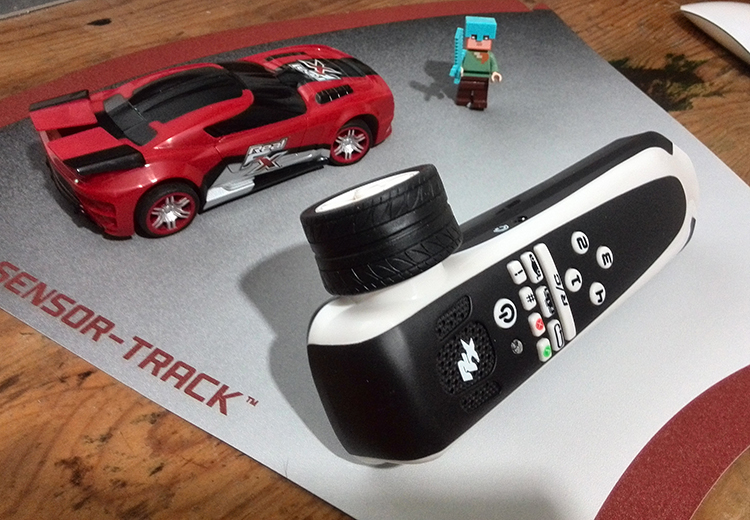
The handset and car on a section of track – LEGO man for scale!
While all this sounds great, and it is, the best thing about this ‘magic’ track is that you can turn the sensors off. If you go into Professional Mode, suddenly, you’re fully in control: no rails, no invisible walls to guide you, just pure driving skill keeping you on course. It sounds too good to be true, and next to impossible to manage, but the controls on the cars are so good it really does work.

It’s a good size – maybe too big for little kids, and the many buttons are a touch complicated.
Any downsides?
There are a couple of things to bear in mind: first, Real FX Racing is not to be played with on a table, especially when younger hands are on the controls (and the controls are a touch big for tiny digits!). You really don’t want to run the risk of breaking your shiny new cars as they whizz off the track into the unknown, like Thelma and Louise.
Second, I found the instructions and mode settings – quite cleverly digitised and spoken to you through the handset – occasionally confusing. This was most obvious in working between professional mode and amateur (where the track aids your driving). It took me a while to understand what that all meant, and how to access modes, particularly with two players.
However, once I’d got used to this, there was a true thrill to having two cars looping the circuits, overtaking from left to right like real cars. It beats Scalextric hands down in that respect. This really is much more like a radio controlled car circuit, and so allows you to use cunning to beat an opponent, not just speed.
I promise you, before long you won’t need the track’s help to stay on course, and the buzz of staying ‘on course’ is immense.
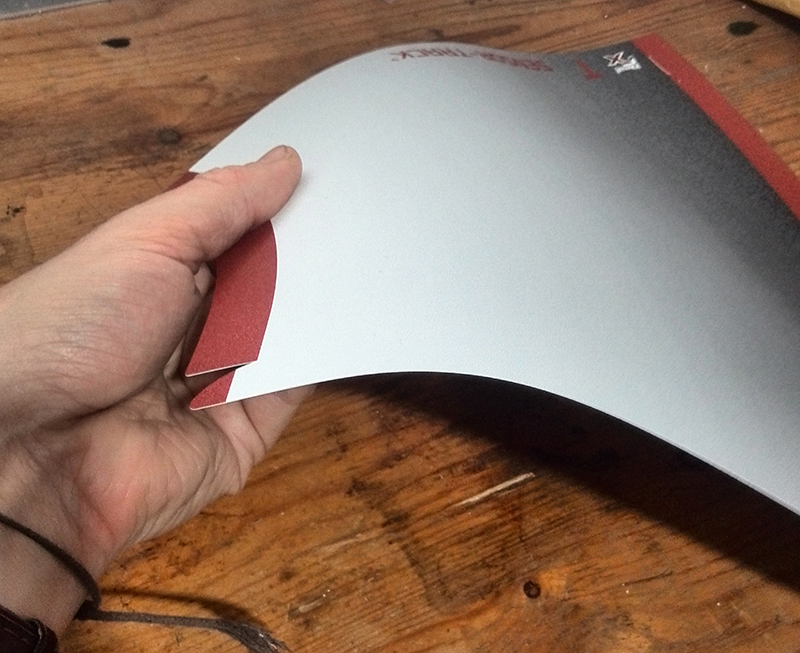
The track’s a bit flimsy. I’d worry about it getting creases, though I’m sure the cars would like a few ramps.
So, what could be better? A different choice of period cars would be nice, and also rechargeable models would be a next step up, as you’ll burn through those batteries. Also, it will be hard to prise the controls from your kids, but let’s be honest, anything that keeps them quiet and works on their hand-eye co-ordination has to be a good thing, right?
So yes, a massive thumbs-up from me. Isn’t technology brilliant?!

It really is very cool. And you can even plug the handset into a speaker to amplify the sound!
Children's author and illustrator, Alex Milway has published 10 books: The Mousehunter Trilogy (Faber & Faber) and The Mythical 9th Division series (Walker). His latest book, Pigsticks & Harold and the Pirate Treasure (Walker) is out now!
More Posts - Website
Follow Me:




The post Move over Scalextric, Real FX is the future of home racing first appeared on Dork Adore.










Waterproof, dustproof and sporting a high-definition screen – will the Kobo Aura H2O become your go-to e-reader?
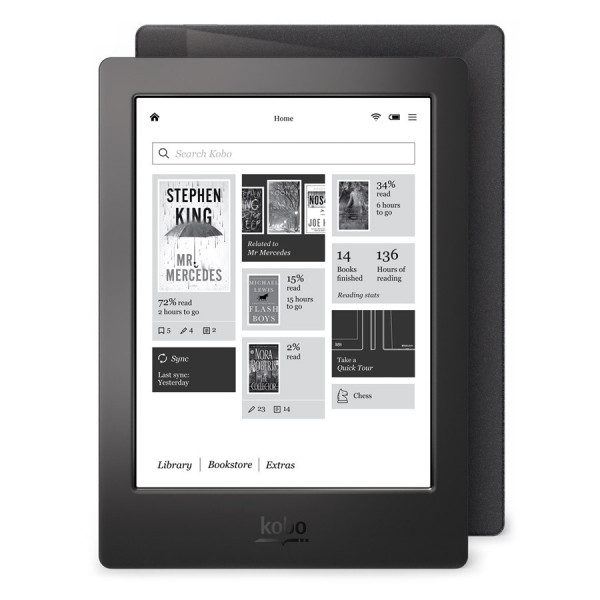
- Up to 2 months’ battery life
- 4GB storage
- Dimensions: H179 x W129 x D9.7 mm
- 265PPI display
- Resolution: 1430 x 1080 pixels, size 6.8″
- Carta E Ink HD touch screen
- ComfortLight technology for backlighting
- Ports: MicroSD card slot, MicroUSB
- Weight: 233 g
- Wireless networking: wi-fi 802.11b/g/n
- Waterproof up to one metre for 30 minutes
- Compatible with EPUB, EPUB3, PDF and MOBI; JPEG, GIF, PNG, BMP and TIFF; TXT, HTML, XHTML and RTF; CBZ and CBR; supports Adobe DRM (library books)
I’ve always had Kindles, from the first slightly-awkward-and-bulky-yet-still-magical Kindle Keyboard to the sleeker Paperwhite (you can read my review of that little treasure here), and for this reason I will largely be comparing the usability of Rakuten’s Kobo Aura H2O with the Kindle Paperwhite.
So let’s begin with the Aura H2O’s defining feature:
Water endurance
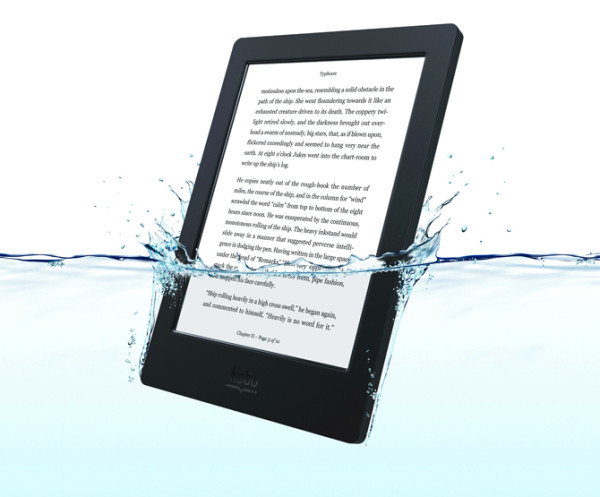
Waterproof-ity is an excellent addition as lots of people, myself among their number, love reading in the bath. While I have yet to drop my Kindle or phone into the soapy, watery depths, I have had some pretty soggy experiences with more than a few paperbacks, so having the Kobo be waterproof feels like a handy safety net. If this isn’t a big selling point for you, but you otherwise like the look of the Kobo, try the Kobo Aura HD – it’s essentially the same device minus the waterproofing, meaning that it’ll come at a more competitive price.
The Aura H2O’s waterproof feature also means that it has a little rubber flap covering its MicroUSB port, and beneath this flap is where you can also find the fabled MicroSD slot. Given the device’s 4GB internal memory, this slot feels like overkill and wouldn’t sway me to backing the Kobo’s corner, but still, it doesn’t detract anything and offers the bonus option of upping your storage space by 32GB.
Easy on the eye
Kobo’s Carta E Ink technology combines with the Aura H2O’s 1430 x 1080 pixel ClarityScreen+ to put clarity first and foremost, resulting in a very crisp and defined “reading experience”, to use a sales-y term that I’m not entirely comfortable with. The ComfortLight provides completely even backlighting so that you can read in the brightest and darkest conditions without straining your eyes.
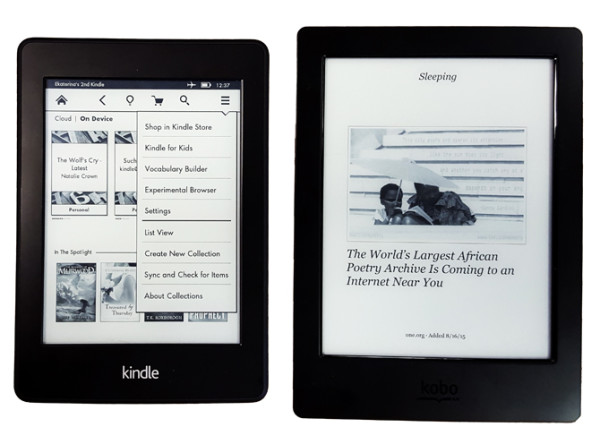
The display is cleaner and crisper than that of my beloved Kindle Paperwhite (this is true for both the original Paperwhite and Paperwhite 2), not to mention bigger, and the layout of the device’s dash is cleaner and more dynamic. This may be a bit unfair though – these days, Amazon does also have the Kindle Voyage, but I have not been fortunate enough yet to try it out, so a comparison will have to wait.
A bigger screen does also necessitate an increase in bulk. While the heft of the Aura H2O isn’t dramatically greater than that of the Paperwhite (just 18 g heavier than the 3G Paperwhite, 27 g heavier than the wi-fi model), it is a little weightier than feels immediately comfortable, especially if you’re likely to be reading at length in the bath while holding the thing above water. And there’s a reason that most e-readers stick to 6-inch screens – it’s comfortable to hold and most closely resembles the column width of a paperback.
It’s a Kobo Reading Life
The Aura H2O also comes with a built-in dictionary and in-text annotations, and does the generic thing of letting you add notes and bookmarks to your books, as well as organise your bookshelf by author/title/alphabet. What’s more novel (badumtisch!) is the zoom function, which lets you get up close to text as well as images.
Highlighting a word or passage on the Aura H2O brings up the definition and an option to share to Facebook, and there’s an additional function called Beyond the Book, which suggests a plethora of web articles, books and authors related to your highlighted text – now, this is an interesting idea, but it often has the effect of leading you away from the book and off into the internet.
Meanwhile, highlighting a word or passage on the Paperwhite brings up a more contained set of tabs: the definition, Wikipedia and Amazon’s X-Ray, if the book supports it (X-Ray being not dissimilar to a built-in revision guide, reminding you of who characters are and bringing up key passages of relevance). This gives you the chance to bring yourself a bit closer to the text without going too far afield, and personally I prefer it – after all, one of the reasons I favour reading on an e-reader over a tablet is that there are fewer distractions.
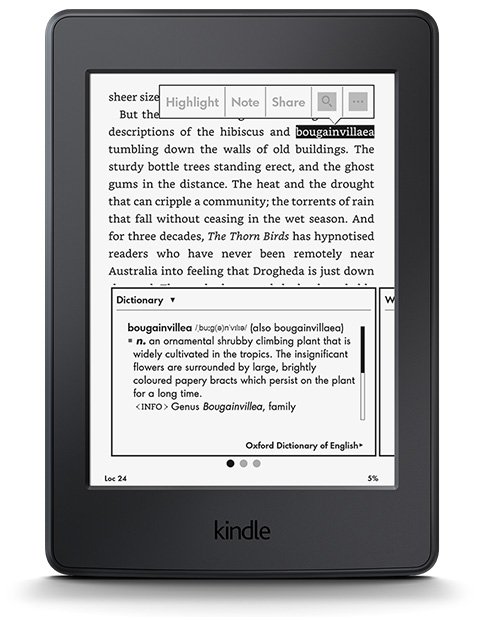
Another feather in Kindle’s hat is the Amazon Kindle site, which you can use to catalogue your reading progress, review books and see a compilation of all your highlights.
You can also set your Paperwhite to automatically compile your looked-up words in a Vocabulary Builder so that you can come back to them later, or even set it to provide definitions of difficult words as you read (these appear in small writing above the relevant words) – particularly helpful when used for kids’ profiles with FreeTime, which lets you decide which books your kids can access and track their reading progress and vocabulary level.
Kobo Picks and Collections helps you find more content based on your reading history, although this is something that Amazon’s recommendation engine also does and does well. I didn’t have the Aura H2O for long enough to really compare the value of its recommendation feature over Amazon’s, so unfortunately can’t comment further.
Just my type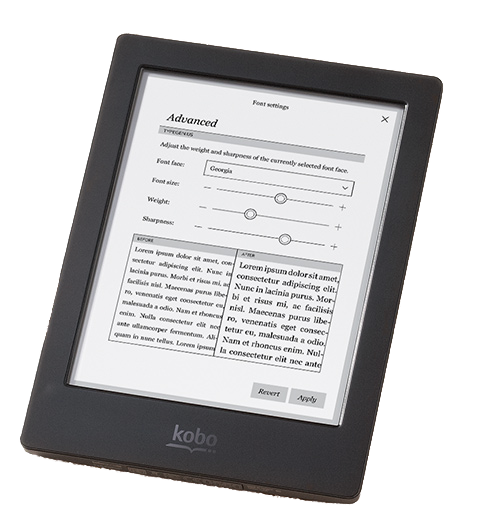
Kobo’s TypeGenius lets you adjust font style and size, as well as text weight and sharpness, margin width, line spacing and what part of the screen you need to jab in order to turn the page (this last one isn’t adjustable on the Paperwhite). Up until recently the Kobo had the advantage of beautifully justifying its text, with the Kindle falling behind in this respect by tending to distribute words unevenly, resulting in unsightly rivers of blank space running through your page. The most recent update seems to have taken care of that, however, and the Kindle’s justification skills now rival Kobo’s, and its shiny new Bookerly typeface is just really nice and unobtrusive.

Kindle’s clean and inoffensive Bookerly typeface
Saying that, the Kobo does also give the option of aligning your text to the left, resulting in a ragged right side but also equal spacing, which is a neat way of sidestepping the issue altogether.
Sharing is caring
Where the Kobo lets you share content to Facebook, Kindle links your account with Facebook and Twitter – I think in the US it also links to Goodreads, but such lofty heights of connectivity have yet to reach the UK (which is silly, really – why would anyone want to link book notes to Facebook over Goodreads??).
If you happen to have an Amazon Prime account then you’ll also have access to the Kindle Lending Library, which lets you borrow more than 800,000 books free of charge, while the Paperwhite also lets you link family Amazon accounts through its Household and Family Library feature.
There is currently no way to do any of this on Kobo e-readers as content is tied to your account, although this may change in the future – in fact it will have to if they want to keep up with Amazon.
Procrastination enabler
The Aura H2O also has a games section, which includes things like a suitably distracting sliding-block game. As if that isn’t enough to throw you off your well-intentioned tome-reading exploits, it also has a Sketch function, which lets you scribble all over the touchscreen and save the resulting doodle or note. This function is surprisingly precise given that the Aura H2O’s primary function is that of an e-reader, allowing you to draw unbroken curves without the line jumping around everywhere (which was an issue even with the Acer Iconia One 8, which is lauded for its touchscreen technology).
Buy the book
The Kobo Book Store is stocked with more than four million books and comics, recent releases included, but it is hard for anyone to compete with Amazon on this front – it’s just cheaper and more widely used.
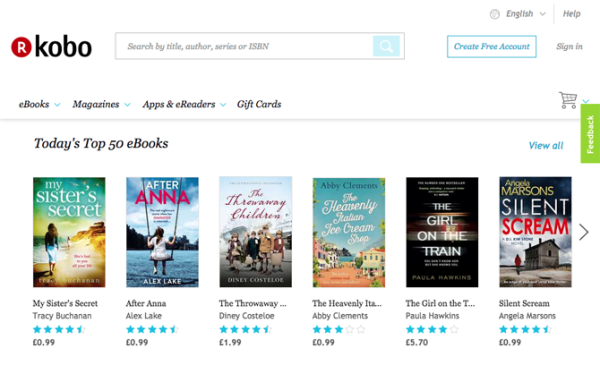
Something that is likely to always be lopsided given Amazon’s sweeping empire is the number of customer reviews available in the Kobo Book Store – it simply cannot compete with the giant’s review ecosystem, and you will likely find yourself looking up reviews on Amazon and then going back to the comparatively review-barren Kobo store to purchase.
The syncing speeds also throw up a big disparity: where Amazon’s e-readers take all of five seconds to sync automatically when, say, purchasing a book, Kobo’s Aura H2O can take around 15 minutes of manual refreshing. (I know, I know, big problems we have these days. But it does highlight a performance gap.)
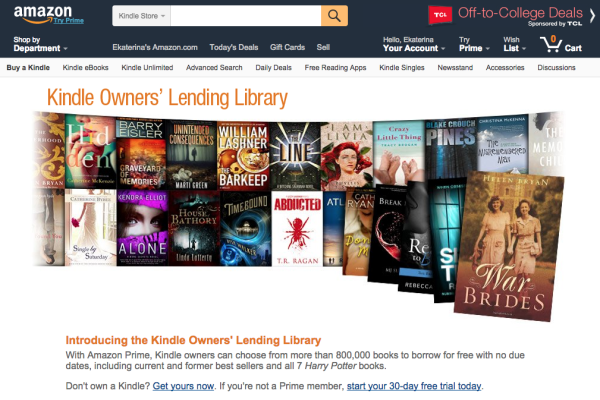
Also, while Amazon’s gadgets can come 3G enabled – and maintain lightning-fast syncing speeds even via 3G – Kobo’s offerings remain wi-fi only. This can be a significant setback for the Aura H2O, given Amazon’s global 3G network using which you can download new books virtually anywhere. Of course, you can just preload your e-reader with material prior to going abroad, but it isn’t great seeing as the Aura H2O is big on the article-reading front (we’ll get to the excellent Pocket integration shortly!).
I’ll let you weigh the benefits of having 3G against having a waterproofed device and decide which is more important to you.
Like an open book
One extremely important advantage that Kobo e-readers have over Kindles is their compatibility with open book formats.
Where Kindles can only work with Amazon AZW3/AZW, unprotected MOBI, PDF and TXT files, Kobo e-readers will open MOBIs, EPUBs, PDFs, TXT, HTML, CBZ/CBR and the DRM-protected content of Adobe Digital Editions (which is used for library downloads).
While most readers won’t be too bothered about compatibility, mainly downloading texts from the respective company’s marketplace, for those of us who like to fiddle about pulling our library together from all over the place the distinction is a godsend. Technically speaking, you can use Calibre to reformat your files and sneak them onto a Kindle, but this is far more time-consuming than Kobo’s plug-and-play style. (You can also use Calibre to make Amazon downloads workable on your Kobo e-reader, but this process is fiddlier still, requiring extra plugins and whatnot.)
Pocket
The ultimate selling point of the Aura H2O, and I suspect the Aura HD, is its Pocket integration.
Pocket is one of my favourite things in the world – the app, which lets you store articles from wherever on the web to read later, stops me from having 60-plus tabs open at any given time. Naturally, what you end up doing is adding lots of content to it and then… well, letting things slide and not really putting in the time to actually read it later.
The Aura H2O puts its integrated Pocket app front and foremost, centre stage on your dashboard, and lets you access all of your stored reads smoothly, quickly, (dare I say?) elegantly. I can’t tell you what a difference this makes. Suddenly I was reading all the things. And it was fantastic.
It’s little surprise then that I’ve significantly lagged behind in my Pocket reading since returning the Aura H2O.
While there are services you can use to shoot Pocket articles over to your Kindle, these work far less smoothly than the Pocket app on Kobo and the Paperwhite doesn’t support Android apps. (There are, however, Amazon apps and Chrome/Firefox plugins that can send web content straight to your Kindle, but Pocket nevertheless trumps these in terms of accessibility and style.)
Achievement unlocked
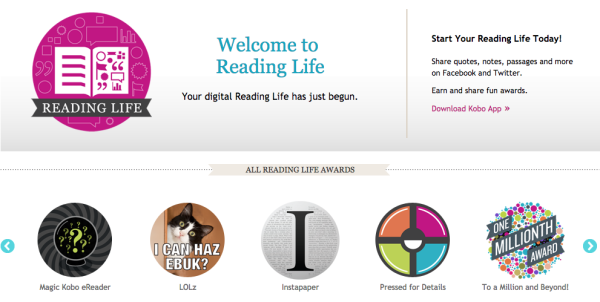
The Reading Stats you get with Kobo are also majorly appealing to those who, like myself, need to feel as though they’re productively accomplishing something even when they aren’t really. The stats show how many hours you’ve spent reading, percentage of library read, number of books finished, average minutes per session, average pages per minute… it’s addictive. There is also an Awards section in which you earn ribbons/badges for doing various things like finishing a book.
The Paperwhite does similarly let you earn badges, but these are only available in children’s profiles via FreeTime.
Epilogue
Overall, and despite the shortcomings outlined above, I am actually tempted to get a Kobo Aura H2O myself, and here’s why: it’s better for reading articles. While the Kindle Paperwhite is still my choice for reading ebooks, because that’s the thing that it does well and without distractions, the Kobo Aura H2O is better for articles and newspapers, not least due to its compatibility with Pocket (although I must say that I don’t see the waterproof factor as being truly necessary for me, and would probably go for the Aura HD or Glo HD).
I would pick up the Aura H2O if I wanted to read a few small things, maybe have a little play around with its block-slider game, mess about on its scribble screen while having a quick coffee, but the Paperwhite is what would accompany me through those long, perilous journeys through narratives and tall tales.
It could be that I’m just biased towards the Paperwhite, but I don’t think so – I genuinely love the Aura H2O’s design. I just think that when it comes to continuous book reading, the Paperwhite is built to purpose.
On top of everything else, however, there’s price to consider.
With the Aura H2O falling somewhere in the middle of the Paperwhite range, it really does leave things up to personal preference – and even then you may want to consider the Kindle Voyage (£169.99 wi-fi/£229.99 3G) and the Kobo Aura HD (£79.99 – read our review here!) or Kobo Glo HD (£109.99).
Which e-reader to buy?
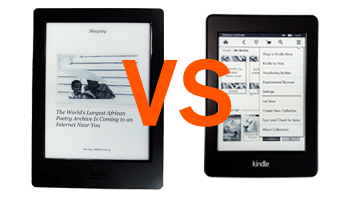
If you haven’t already got an e-reader and are wondering which of these two is best, then let me break it down like this:
- Do you want to be able to have a few apps on the go, read articles as well as books, perhaps scribble the odd doodle and generally hop about a handful of different functions at once, largely while at the beach or in the bath? Get a Kobo Aura H2O.
- Do you want to just read books on your device, free from distractions? Get a Kindle Paperwhite.
I was loaned a Kobo Aura H2O in exchange for an honest review.
Cambridge-based writer, drawer and grammar enthusiast; lover of sci-fi, video games and books. Cat-pamperer extraordinaire.
More Posts - Website
Follow Me:




The post Showdown: The Kobo Aura H2O vs Kindle Paperwhite first appeared on Dork Adore.










 These Edifier Prisma e 3350BT are Bluetooth speakers of very good quality, sound and, at these prices (retailing at £79.99), value. The Prisma is the younger sister of the Edifier Spinnakers that were exceptionally excellent in respect of Bluetooth sound quality.
These Edifier Prisma e 3350BT are Bluetooth speakers of very good quality, sound and, at these prices (retailing at £79.99), value. The Prisma is the younger sister of the Edifier Spinnakers that were exceptionally excellent in respect of Bluetooth sound quality.

 My love of Gtech products has been
My love of Gtech products has been  While the previous upgrade – The Gtech AirRam K9 – was basically a minor revamp, the Gtech AirRam Mk 2 has a totally new look, with a more curvaceous chassis and a completely redesigned dirt bin. Emptying the new capsule design is so much easier. Simply slide the tab along and the accrued dust, animal fuzz and plastic children’s tat will glide into your kitchen bin without any drama.
While the previous upgrade – The Gtech AirRam K9 – was basically a minor revamp, the Gtech AirRam Mk 2 has a totally new look, with a more curvaceous chassis and a completely redesigned dirt bin. Emptying the new capsule design is so much easier. Simply slide the tab along and the accrued dust, animal fuzz and plastic children’s tat will glide into your kitchen bin without any drama. Another winning design is the addition of lights. Lights! Truly we live in an age of progress. No doubt responding to the exuberant welcome the spotlights on the Gtech Multi got, the design team have equipped the Mk2 with its own set of headlights.
Another winning design is the addition of lights. Lights! Truly we live in an age of progress. No doubt responding to the exuberant welcome the spotlights on the Gtech Multi got, the design team have equipped the Mk2 with its own set of headlights. The handle on the original upright gave me considerable trouble, flummoxing me from the outset when I inserted it the wrong way. Presumably I wasn’t the only dum-dum not to read the instructions properly because the next iteration had clear labels to guide you to success. The latest design neutralises the problem altogether: once you’ve inserted the handle the right way, you don’t need to remove it again. You simply press a button and slide the top handle down into the bottom handle.
The handle on the original upright gave me considerable trouble, flummoxing me from the outset when I inserted it the wrong way. Presumably I wasn’t the only dum-dum not to read the instructions properly because the next iteration had clear labels to guide you to success. The latest design neutralises the problem altogether: once you’ve inserted the handle the right way, you don’t need to remove it again. You simply press a button and slide the top handle down into the bottom handle.
 Battery
Battery



 I’ve already ranted at length on why I think
I’ve already ranted at length on why I think 
 Alex Milway puts his neck on the line to review the Personal Barber Shaving subscription box
Alex Milway puts his neck on the line to review the Personal Barber Shaving subscription box